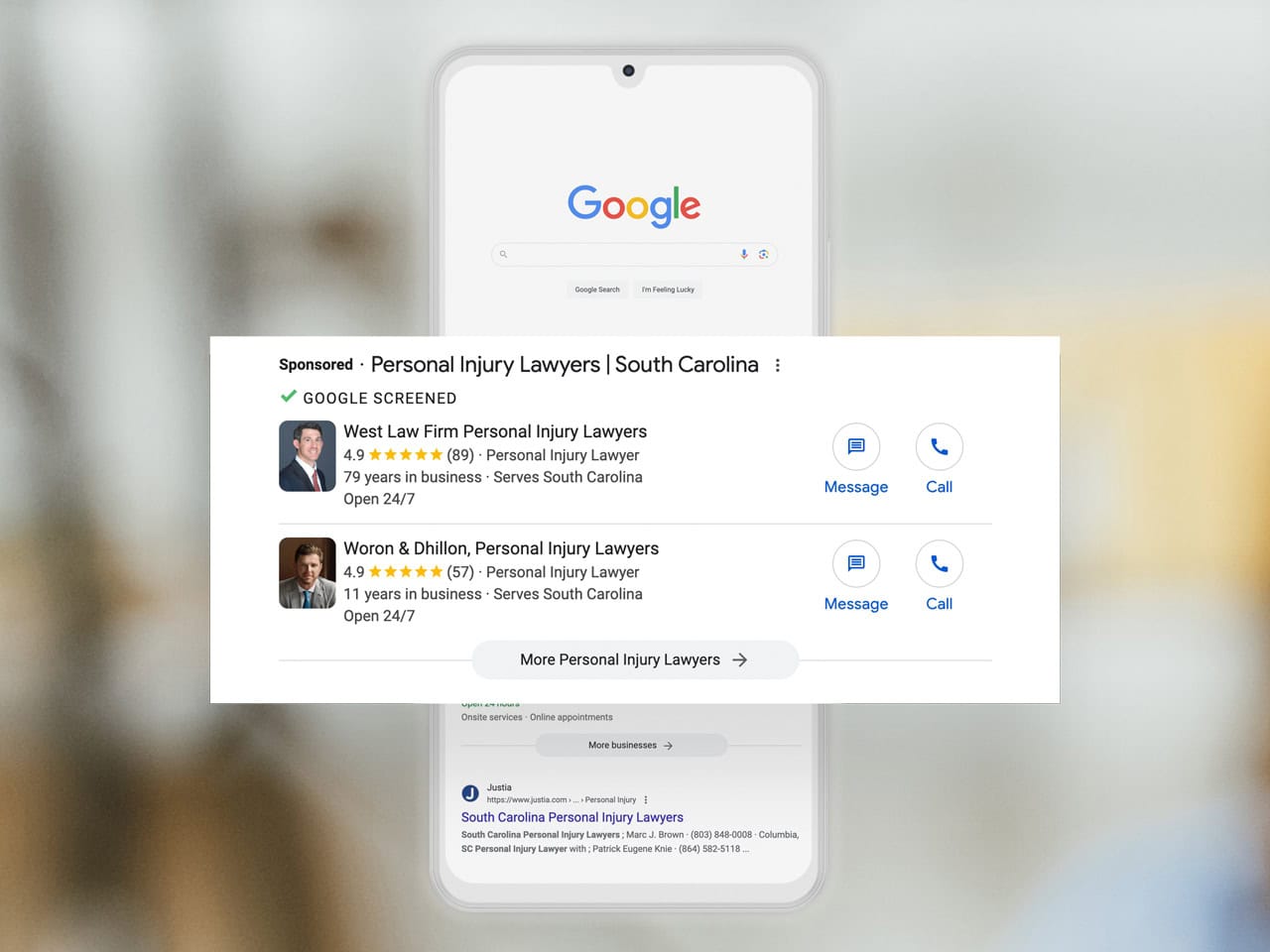With the proliferation of online searches for legal services, it's essential to leverage platforms like Google to ensure your firm stands out. One effective way to achieve this is through Google Local Services Ads (LSAs). LSAs show up at the very top of the search engine results page (SERP) and display a business’s name, reviews, ratings, city, phone number, opening hours, and more, and help connect local businesses with leads directly through phone calls and message requests.
Google considers the following as qualifying LSA leads:
- Phone calls inquiring about your legal services that are answered during business hours that last more than 30 seconds.
- Received text messages.
- Missed calls that are returned.
Every law firm wants a higher volume of leads that convert to high-quality cases, but many either underutilize or underestimate Google’s powerful marketing tools. Here’s how Google’s LSAs can help unlock higher-quality leads, elevate your firm's visibility in the search engine, and complement your firm’s digital marketing strategy.
Google Local Service Ads (LSAs) vs. Pay-Per-Click (PPC)
Unlike pay-per-click ads (PPC), LSAs operate on a pay-per-lead basis, meaning you only pay when a lead contacts you directly through the ad. There’s also no direct bidding on keywords on LSAs; instead, you can let Google set your bid or manually set your maximum bid per lead.
Additionally, PPC ads and organic results take a considerable amount of legwork, like careful keyword research and A/B testing, to show up for the intended search queries and find the right customers. On the other hand, Google automatically generates LSAs and determines rankings by your reviews, response rate, and proximity to a searcher’s location. However, keep in mind that LSAs should not replace PPC, but instead work alongside them with a cost-effective way to boost your firm’s online visibility and win over users at the bottom of the marketing funnel.
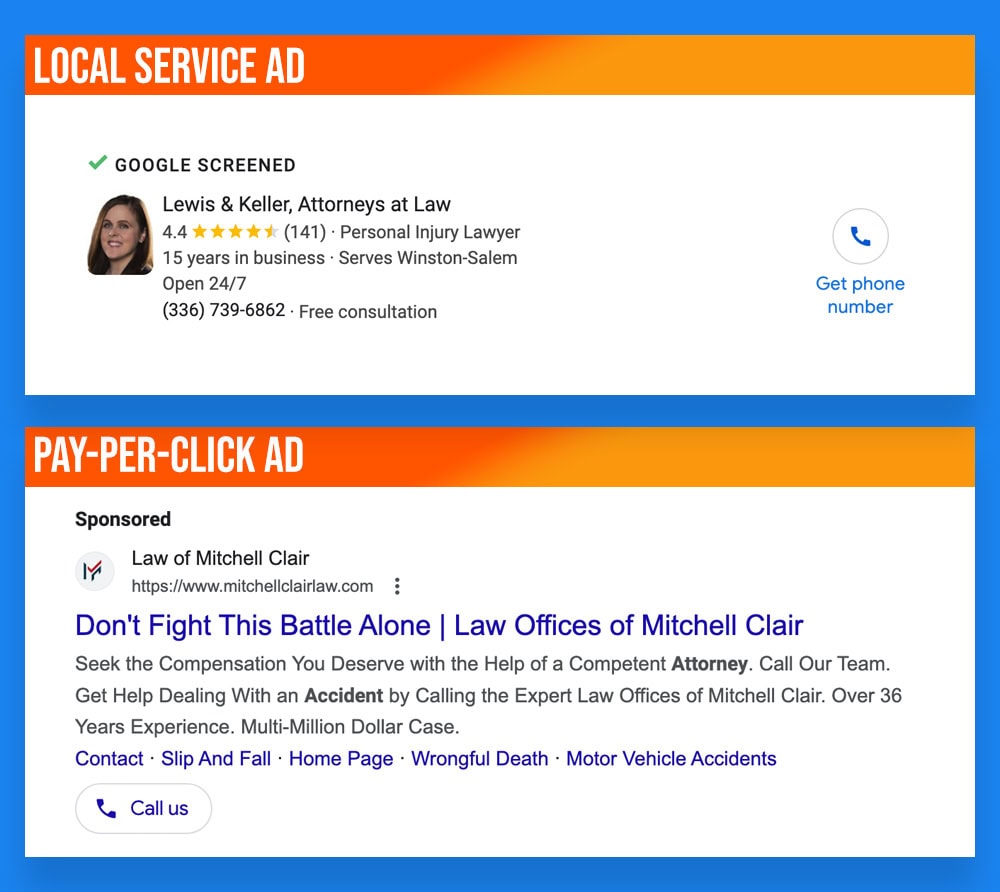
Should Law Firms Use Google Local Service Ads?
Law firms see results from LSAs when using them to complement a solid digital marketing strategy. LSAs offer a cost-effective, targeted approach to reaching clients actively seeking legal services in your vicinity. When paired with other digital marketing efforts, such as search engine optimization (SEO) and social media marketing, LSAs can significantly enhance your firm's online presence and lead generation capabilities.
Managing Your Google Local Service Ads Account
Setting up and managing Google Local Services Ads (LSA) is straightforward and can significantly enhance the visibility of your business, generate leads, and streamline client acquisition.
How to Set Up a Google LSA Campaign for a Law Firm
- Create a Google Business Profile: If you haven't already, set up a Google Business Profile account for your law firm. You’ll need to include information such as your business name, business type and category, business address, a phone number, a link to your website (optional), and more. Ensure all details are accurate and up-to-date.
- Access Local Services Ads: Sign in to your Google Ads account and navigate to the Local Services Ads Choose the "law" job category and the practice areas you handle. If you’re eligible to advertise, you can proceed with setting up your LSA account.
- Create Your LSA Profile: Fill in all your law firm’s details including your name, address, website, service areas and types, business hours, and more. Although some fields are optional, fill in as much as you can to increase your chance of approval. Then, you will see a preview of your LSA and how it will be displayed.
- Prove to Google That Your Business is Trustworthy: Google will ask for more information, such as proof of insurance or your business license. Google will then scan for customer reviews. The number of reviews on your Google Business Profile and the review score make a difference in how Google ranks your business. If you don’t have reviews yet, click “See Link Options.” Send these links to any current or past customers to get their reviews.
- Choose Bidding, Weekly Budget, and Billing Info: You can select one of Google’s suggested budgets or create one of your own. Then, type in your billing information. If you have an existing Google Ads account with up-to-date payment information, you can skip this step.
- Wait for Verification: Once you complete the above steps, you’ll need to wait for Google to verify the information you entered. The verification process can take anywhere from a couple days to a couple weeks.
Google LSA Business Verification Steps for Law Firms
- License Verification: Google will verify your law firm's licenses, certifications, and proof of insurance to ensure compliance with legal regulations.
- Background Check: Expect Google to conduct background checks on your law firm and its attorneys. This might involve verifying professional credentials and disciplinary history.
- Business Information Confirmation: Confirm your law firm's location, contact details, and operating hours, and provide a headshot for your ad. Google may also request documentation such as bar association memberships or insurance certificates.
- Phone Verification: Google will verify your law firm's phone number to ensure it's operational and directly connected to your office.
Optimizing Your Google Local Service Ads
Optimization is critical to maximizing the impact of your LSAs, and periodic improvements are essential to maintaining your visibility and online reputation. For instance, you can (and should) fine-tune and optimize your LSAs by encouraging clients to leave positive reviews, uploading high-quality photos, and expanding your service areas.
In addition, you can adjust your bid (Google recommends the “Maximize Leads” bid mode, with a budget of 10 leads per week) and stay on top of responding to inquiries. Even though Google’s ad ranking algorithms are constantly changing, understanding these key factors of an enduring LSA performance is essential for optimizing your Google ad campaigns, solidifying your LSA’s place at the top of the search engine, and consistently driving conversions.
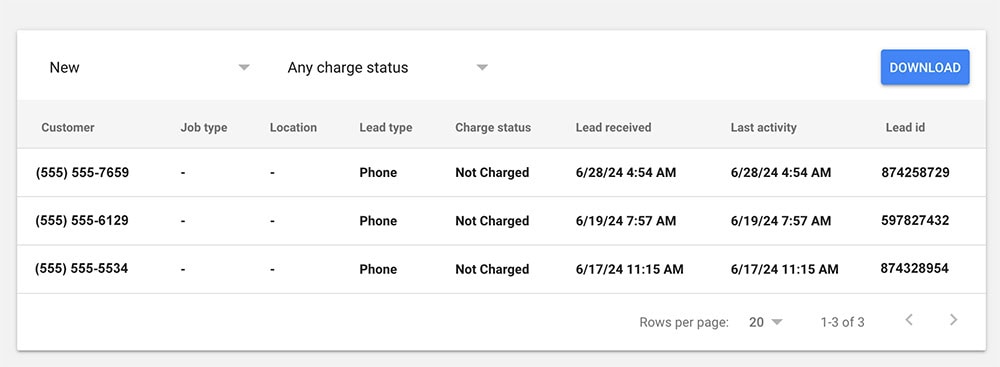
How to Manage Leads and Jobs in Dashboard
In the Google Local Services Ads (LSA) dashboard, managing leads and jobs is streamlined for efficient communication with potential clients. When customers interact with your LSA, whether by calling the provided Google forwarding number or sending a message request, you'll receive notifications through the mobile app or email. Inbound calls and messages can be accessed through the app or web inbox, allowing you to review details and respond promptly.
Through the dashboard, you can listen to recorded phone leads (in the US), review booked jobs, and receive notifications for new leads. Additionally, you can pause or turn off your ad temporarily if needed, giving you control over when you receive requests. It's crucial to maintain a fast response time to leads to potentially improve ad rankings and maximize lead acquisition. Leads are categorized as active or inactive based on recent interactions, facilitating organized management within the dashboard. With these tools, law firms can effectively engage with prospective clients and optimize their LSA performance.
How to Dispute a Charged Lead
If you receive an invalid lead, such as a spam inquiry or an unrelated request, you can dispute it through the LSA dashboard by completing these steps:
- Sign in to your Local Services Ads account.
- Select the menu icon on the top left.
- Select Leads from the menu.
- Find and select the lead you’d like to dispute.
- Choose Dispute.
- Choose the reason why your lead is invalid.
- Add any additional details to the “Your Notes” section on the lead.
You must provide solid evidence supporting your dispute, such as communication records or documentation demonstrating the lead's invalidity. If needed, contact Google support for assistance in resolving the dispute.
How to Mark Leads as Booked
In your LSA dashboard, you can mark leads as booked, enabling you to track your booking rate on the Reports page. When marking a lead as booked, additional details such as job type and customer name can be added for further tracking. These details can later be used as filters on the Reports page to locate specific leads. To mark a lead as booked, you need to open the Local Services Ads inbox, select a lead, and then tap on "Mark Booked" or "Book," depending on the device. You'll then specify the date of the job or indicate if it's already completed, add details for tracking, and save the changes.
Understanding Google Screened
Google Screened certification adds more credibility to your law firm's reputation and online presence. This program aims to help businesses such as law firms establish trust and credibility with potential clients by demonstrating that they have passed a screening process.
How to Get Google Screened
The screening process typically includes checks on business licensing, insurance, background checks, and other professional credentials to verify the firm's legitimacy and credibility.
Learn about the requirements for obtaining Google Screened status and position your firm as a trusted legal service provider in your community.
To get your law firm Google Screened, you need to follow these steps:
- Sign up for a Google Local Services Ads account, which is free and straightforward.
- Ensure your firm has a 3-star rating or higher on Google Reviews. If needed, request reviews from clients but ensure fairness in requesting them.
- Complete background and license checks, including business, owner, and professional background checks, insurance requirements, and license verifications for each financial planner in the firm.
After meeting these requirements, you can promote your business as Google Screened, allowing you to run LSAs and improve your ranking in local searches.
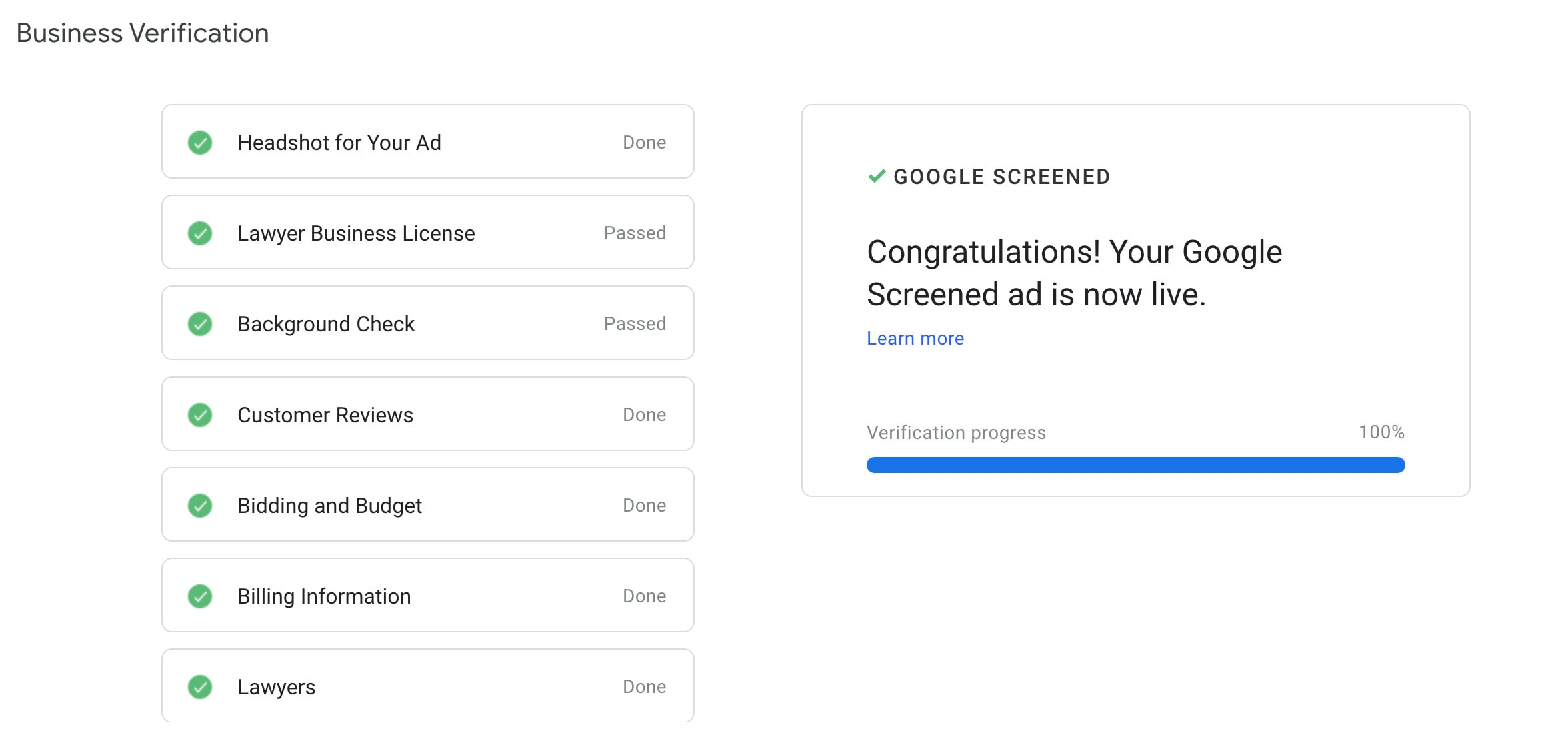
Factors That Affect LSA Performance
In Google's Local Services Ads, the ranking of provider listings is determined through an auction system, where the highest-ranked ads are displayed first. Several factors influence this ranking:
- Verification Status and Badges: Providers with badges like Google Screened or Google Guaranteed are prioritized over those without.
- Bid Amount: Your bid influences your ranking, though you may end up paying less than your bid.
- Bid Mode: Setting your bid mode to "Maximize Leads" can potentially increase the number of leads you receive within your budget.
- Likelihood to Result in a Lead: Factors such as responsiveness to customer inquiries, relevance to the customer's search, and profile quality all impact your ad's likelihood of generating leads.
- Profile Quality: Ratings, number of reviews, average response time, and other business information contribute to profile quality, which can affect both ranking and cost per lead.
- Message and Booking Leads: Enabling these features can increase the likelihood of receiving leads, particularly during off-hours when phone calls may not be answered immediately.
- Optimization for Ecosystem Health: Ads ranking also considers the overall health and diversity of the Local Services Ads ecosystem, ensuring fair opportunities for all providers.
Considering these factors, optimizing your ad for Local Services can improve your chances of ranking higher and receiving more leads. Adjusting bid strategies, maintaining responsiveness, and enhancing profile quality are key tactics to consider in this competitive auction-based system.
Are Local Service Ads Better Than Google Search Ads?
The effectiveness of LSAs versus traditional Google Search Ads ultimately depends on your firm's specific goals and target audience. While LSAs offer the distinct advantage of local visibility and streamlined lead generation, striking a balance between both advertising formats may yield optimal results for your firm.
Strategic Legal Marketing Expertise at Your Fingertips
At Legal Communications Group, we understand the importance of utilizing cutting-edge SEO techniques to help law firms thrive in today's competitive landscape. If you're ready to harness the power of Google Local Services Ads for your firm, our team is here to assist you every step of the way. From setting up and managing your LSA campaign to exploring additional marketing opportunities, we're dedicated to helping your firm achieve its goals. To learn more about our services and how we can elevate your firm's online presence, contact us today.